Results
We have multiple ways to track runners and find out results on race day - in-person and virtual. See the Virtual Runner Information page for tracking and results details for those events.
Official Race Results for in-person racing are powered by RunSignup and archived on Athlinks. Click the “2019 Results” button below for most recent race results.
ADDITIONAL RACE RESULTS INFO
RunSignup will host race-day and preliminary results for all events. Once “Final” is set, Athlinks will be the primary source for all 2021 NJM in-person race results.
Race day HERE and Final HERE.
All Sunday participants can be followed through the live-timed splits locations on the main results site at the 6.2m, 8.6 Mile, 13.1m, 15m, 20m and 22m splits.
Runner Photos:
Marathonfoto will upload participant images for the marathon and half marathon as quickly as possible post-race on Sunday. Images can be found on the Final participant results page by locating by name/bib and scrolling down to the Marathonfoto link-button.
Real Time Runner Tracking is powered by New Jersey-based RaceJoy. Track runners via the GPS on their phone, receive real time tracking, finish time estimate, and send cheers of encouragement while they race!
Runner tracking is free and available for the marathon, half marathon and 5K.
2019 Saturday 5K and Kids Run Photos can be found here.
LIVE APP TRACKING and TEXT ALERTS
Here’s how it works…
For Runners:
Download RaceJoy: Download the RaceJoy app to your smartphone or tablet from the App Store or GooglePlay.
Find Race: Click “Featured Races” and then access the Novo Nordisk New Jersey Marathon. Races are listed by state.
Set Up: Follow the prompts carefully to get set up properly for race day.
On Race Morning:
Carry Your Phone: Participants must carry their claimed device during the race.
Start Your Tracking: Click the green blinking Track Me button on race day. This appears 30 minutes prior to the race starting.
Click START MY RACE as you cross the START LINE (optional): This begins your personal race time and increases the accuracy of your progress updates.
If you do not click Start My Race at the start line, your race time will begin at Mile One.
Replay Race Day in Buzz: Click Buzz to review your alerts and replay cheers!
Note: You must access RaceJoy on race day to activate GPS tracking. Tracking is turned on 30 minutes prior to the race start. Warning: Do NOT use Wi-Fi on race day. This will cause tracking to disengage.
For Friends & Family:
Download RaceJoy: Download the RaceJoy app to your smartphone or tablet from the App Store or GooglePlay.
Find Race: Click “Featured Races” and then access the Novo Nordisk New Jersey Marathon. Races are listed by state.
Add participants to your participants list:
Click on the icon on the upper corner of your screen and search for your participant.
Track them in a map view:
Apple Users: click the feet icon at the bottom of the screen.
Android Users: click the Track button at the top menu bar.
Track them with GPS-based progress alerts:
You will automatically receive these once you've added people to your participant list.
Click Buzz and then Progress Alerts to view alerts received.
The number of alerts vary by race and are typically sent out at every mile.
See below for more helpful links, tips and tutorials on RaceJoy and contact RaceJoy support with any issues (support@racejoy.com)